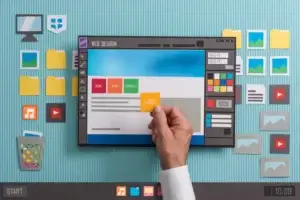| Ease of Use |
Built-in content editor makes updates simple, no coding required. |
Requires developer for most changes. |
| Speed & Performance |
Slower than static sites due to database calls and plugins. |
Extremely fast load times with no server-side processing. |
| Flexibility |
Thousands of plugins and themes for added features. |
Lightweight and efficient, but limited in dynamic functionality. |
| Customization |
Highly customizable with plugins and themes; custom development possible. |
Fully customizable at the code level, but requires more technical expertise. |
| Cost |
Lower initial cost, potential ongoing expenses. |
Higher initial developer cost, lower ongoing. |
| Security |
Requires regular updates to core, plugins, and themes to stay secure. |
Very secure by nature, fewer moving parts mean less to attack. |
| Scalability |
Scales well with the right hosting and optimization. |
Static files scale effortlessly; great for traffic spikes. |
| SEO-Friendly |
SEO plugins make it easy to optimize content and meta tags. |
Excellent SEO potential but requires manual setup. |
| Maintenance |
Needs ongoing plugin, theme, and core updates. |
Very low maintenance once deployed. |
| User Control |
Manage content easily through the dashboard. |
Changes usually require developer assistance. |
| Integration Options |
Easily integrates with forms, eCommerce, CRMs, and more. |
Limited integration unless using external scripts or APIs. |
| Learning Curve |
Easy for non-technical users to manage with training. |
Requires technical knowledge for updates |
| Best For |
Businesses that need to manage content, blog, or update regularly. |
Brochure-style sites, landing pages, or businesses needing speed & simplicity. |
| Backup & Recovery |
Can use plugins for automatic backups and recovery. |
Must be handled manually or via deployment pipeline. |
| Design Freedom |
Broad theme and layout options, though some limits with themes. |
Total creative control at the code level. |